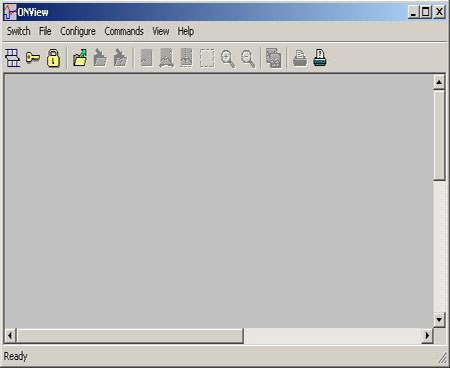Installation
ONSPEC is installed during the ONSPEC installation procedure. The typical ONSPEC installation procedure will make ONView use the default working path such as C:\Onspec\Work. The ONSPEC historical files are saved in the default history path such as C:\Onspec\History. (See the Environment Variables Section of the ONSPEC User Guide).
Startup
To start ONView, run ONSPEC first and select ONVIEW from the Run pull-down menu.
Or from a command prompt enter:
ONVIEW32
ONView may be configured to include some startup options. (See the next Section.) If no option is made, ONView opens the Main Window below.